Indie authors often focus primarily on ebooks because that's where we can compete in terms of price and readership. But there are still a LOT of readers who prefer print, and an underserved market with Large Print editions.
Since print-on-demand means a low cost to create and then profit each time a book is printed, why wouldn't you consider doing a Large Print edition for your book? In this video with notes below, I explain why Large Print is a good idea and some of the things you need to consider. Watch the video below or here on YouTube.
Notes from the video:
- You can get large print on ebooks by turning up the font size, but some readers still prefer print books and need larger print in order to enjoy them. Plus, there are library markets, which still cater for their older demographic.
-
Love, Second Time Around by Penny Appleton. Revenue split by format for 1st year of sales Love, Second Time Around by Penny Appleton (the sweet romance I co-write with my Mum), has sold surprisingly well in the first year in Large Print. 52% ebook, 12% Print, 36% Large Print. All 3 sweet romances are now in Large Print, and I'm moving into doing my mystery series as well.
- Use a larger trim size. I use 6.14 x 9.21 / 234mm x 156 mm.
- Use a larger font. I use 16 point.
- You will need a different ISBN as it is a new edition.
- Find a list of formatting options here.
- Consider something on the cover to indicate Large Print. I use a “sticker” which is part of the cover design. Click here for book cover designers.
- When printing with KDP Print, you can use the Large Print checkbox, and on Ingram Spark, just use Large Print in the text and then you can email them to add the metadata if doesn't come through correctly.
Once you claim the book on Amazon Author Central, it will be added as a new edition as below and linked to the reviews for your other editions.
Will you consider Large Print or other formats for your books? Let me know in the comments and join the conversation.
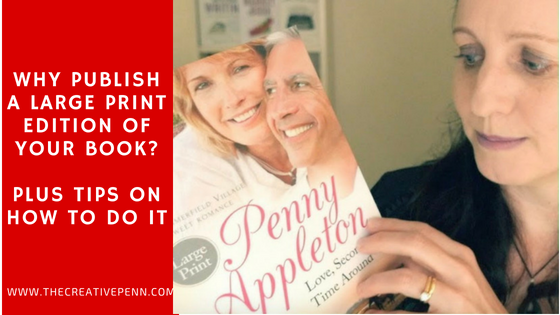
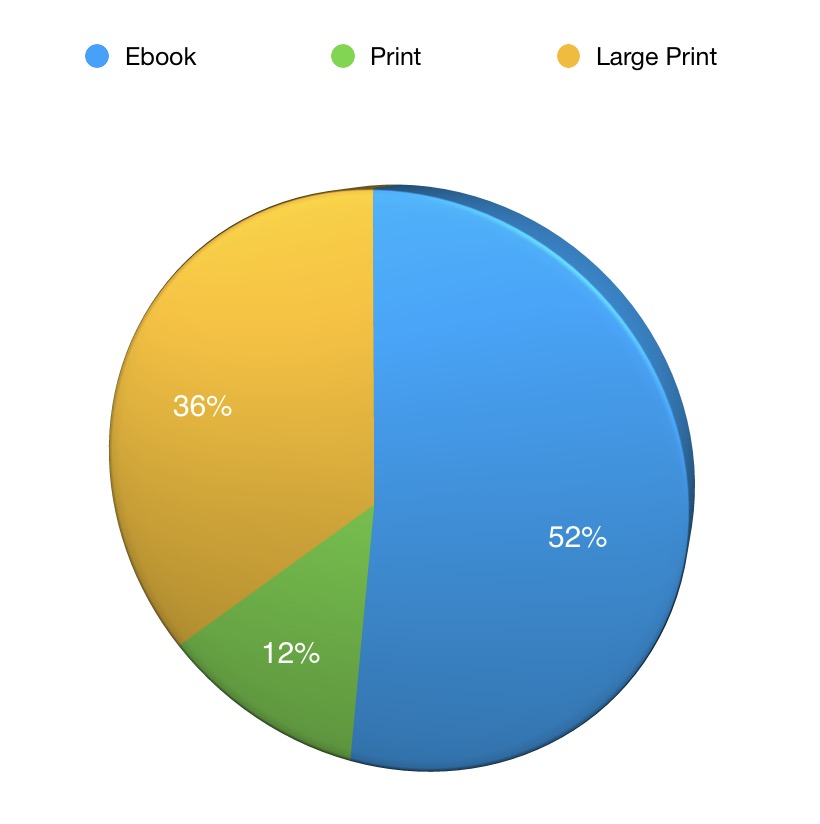
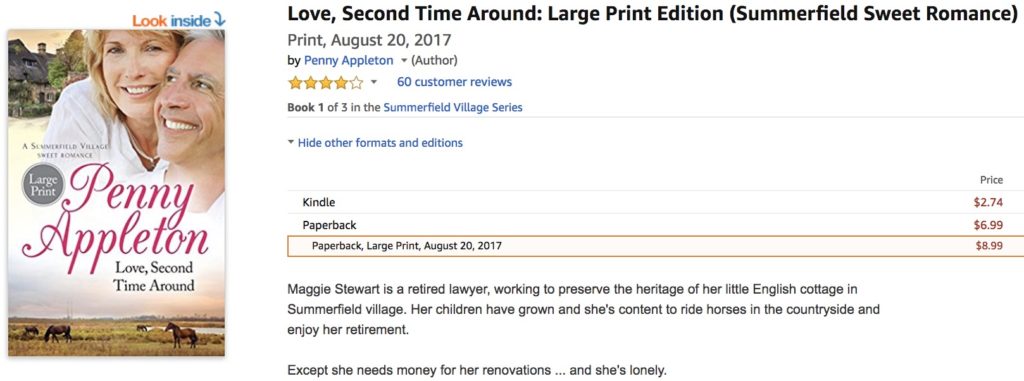
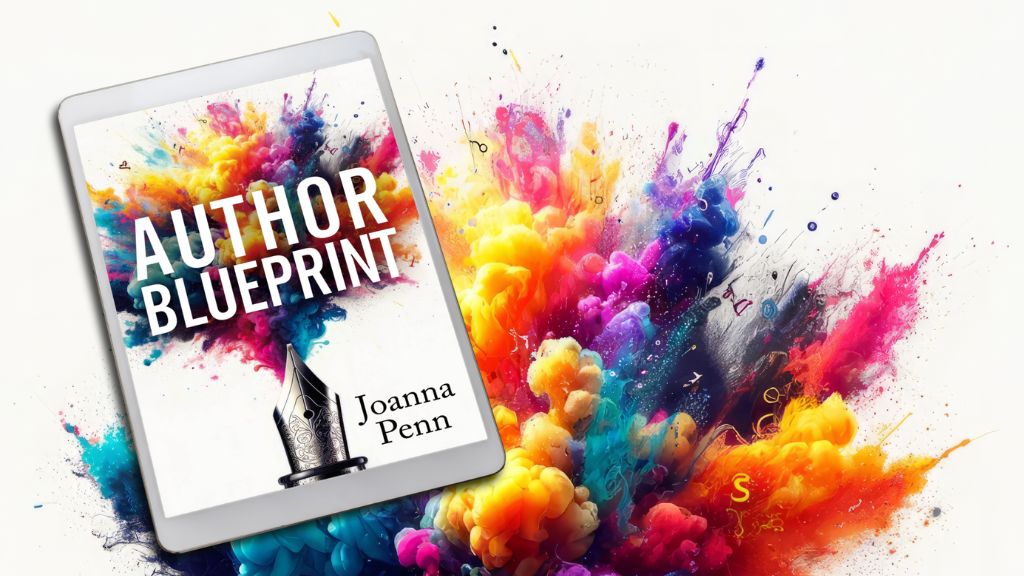
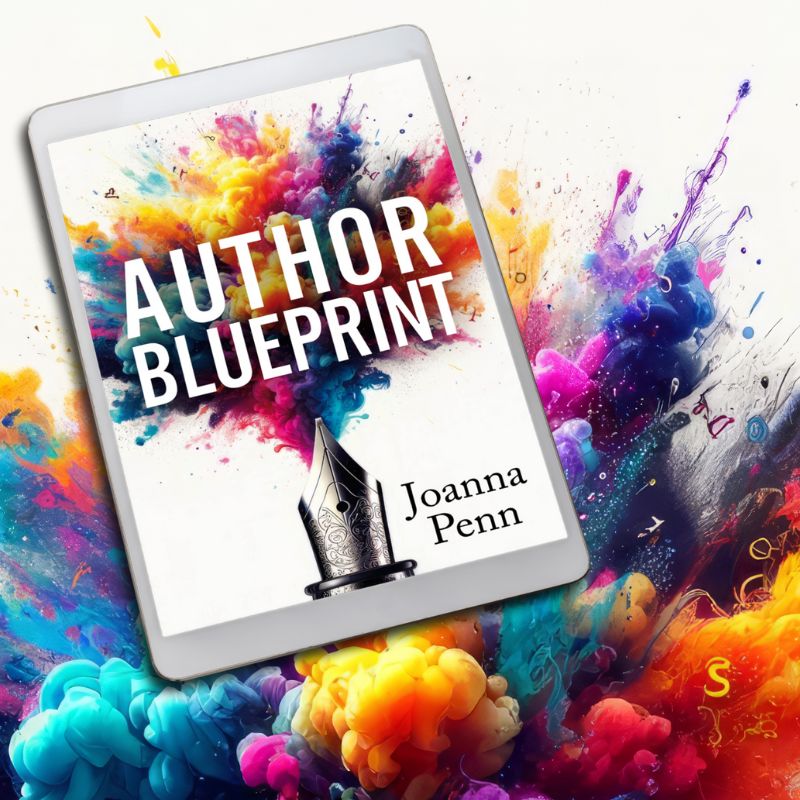
Hi Joanna, What about hardbacks? Hardback large print? JJ
I haven’t done hardbacks at all. They are a very small part of the market and really for true fans, from what I can tell. Large Print is more expensive anyway, so this would be even more expensive. Not something I’m considering right now. But go for it 🙂
I haven’t done large print, but now I’m thinking about it. Thanks for the tip.
Many books have too small print for my eyes. That’s why I favor the Kindle . I comprised for my paperback edition and used Georgia 12 point with 1,15 spacing between lines. Much easier to read.
Hi Joanna,
Recently you gave some statistics about the market for Large Print. I was interested, so I edited an existing pdf to change ISBN and date of publication, then re-scaled the pdf from 5.025 x 7.75 inches to 6 x 9. It was a cinch, free, and took about two minutes in all. So the production side of things is easy enough. My question is in regard to pricing. I crunched your numbers and you seem to be going for a hefty ($4.42) profit on the LP edition versus a more modest one ($1.17) for the 5 x 8″ edition. Your print costs on CreateSpace are identical I think, so why such a big price difference ($15.99 vs $10.58)? I can’t see you deliberately wanting to penalise elderly/vision-impaired readers, so I’m assuming you’ve identified something else in the LP market, library sales perhaps as being the biggest customers for LP tittles? I’d appreciate a bit more info as to the profit difference.
Love your podcasts!
I usually just add $2-$3 so there is no difference in my profit. But the costs are VERY different. Large Print is much thicker. 50 pages plus more and a bigger size.
Hi Joanna,
As a follow up, I’ve just noticed (on Wikipedia) that for ‘Librarian’s’, Large Print text should be a minimum of 18 point type. In enlarging my PDF to 6 x 9 I don’t get anywhere near that size. So if you’ve done a LP book with larger type and reformatting I understand why your LP price is higher. There’s no need to post my comments if they are not relevant.
I liked your Facebook live tonight. That was some G&T! Congratulations on the launch!
Sincerely
Rory
I was wondering about this because I already use Vellum to make my regular paperbacks. They don’t give you an option of making two different paperbacks. So I was going to write them and ask them to add in this feature. It would be great if you could just hit the button and have the regular version and the large print done at the same time.
For different editions, I tend to copy my Vellum project and then adjust from there 🙂
Thanks for the tip! 🙂
This gets a little costly for those of us self-publishers who are still trying to get off the ground, revenue-wise.
This is not for beginners 🙂 More for those who are looking for additional revenue streams and already have all the systems in place e.g. formatting, cover design etc.
Thank you for this post, Joanna. I’d not considered large print, but am now going to look into it.
Hi Joanna, I am in the process of setting up large print versions of the 4 books in my main WW2 spy series. I was wondering how to get them linked to the other editions on Amazon. You mention that above, but when I checked Love Second Time Around on Am in US, I couldn’t see the large print edition in there. In fact, I can’t find that edition of the book on Am.
LP edition has been part of my plan all along. In fact, I set aside an ISBN for it. ALLI (I joined about a month ago), gave me good reasons to use Vellum , which I did with no problems. that an email from Vellum’s Brad couldn’t solve. MacinCloud let me use it on my PC. Unfortunately, neither Vellum nor Reedsy has an option for LP.
Your May 25, 2018 post doesn’t really gave an alternative for DIYers so I would appreciate any suggestions of inexpensive software (like Vellum would be a dream).
My book , Poppa: A Fictional Biography of Joseph of Nazareth, benefited from many of your & other ALLIers’ suggestions & is now on Amazon, Kindle & IS, but in need of LP.
Brad & Brad at Vellum are taking suggestions on this – so the more people who email them, the better! Hopefully they will add a bigger font size to a future edition of the software.
I neglected to say THANK YOU for your & ALLI’s hints & suggestions.
Hi Joanna,
Thanks for the info on LP. Since my target audience is 45 – 60 yr olds, I thought I would want to offer this option. I’m 63 and sometimes read LP when my eyes are tired, not because I’m visually impaired!
I want to distribute my books internationally and think I’ll go with Ingramsparks, KDP, and Kobo. Do I need to offer LP through all those outlets, or just Ingramsparks? Since I’m an Indie author, cost is definitely a consideration.
Thanks. Love your Podcast!
Connie Rosser Riddle
Hi Connie, You can’t do print through Kobo right now. So just use KDP Print and Ingram Spark for wide distribution for libraries etc.
I have just published my first print book on Amazon. I selected ‘Large Print’ and the only version of the paperback showing on Amazon says ‘Large Print’ however on my dashboard, it says that selecting large print won’t affect the font size.
By selecting ‘Large Print’ have I given buyers the option to buy large print or will all the books be large print? I can’t find an answer,
What I want to achieve is a normal paperback with a large print option. Is that what I have done?!
By the way, your book and website has been absolutely indispensable in my journey to self publishing. Thank you so much. I can’t tell you how much I appreciate having all of these resources in one place.
Hi Jacqueline, You have to upload a version with larger font size.
It doesn’t do it for you. So it’s a completely new version of the book.
Glad to help 🙂
Thank you for this information. I never would have considered a LP edition of my book until I ran into a fellow indie author at a book fair. He told me his LP books out-sell the regular font books. Can’t wait to get my LP edition up on KDP. I looked for more information on how to do it, and your blog post came up. Thank you!
Yes, I think LP is an under-served market and indies are filling the gap 🙂
Hi Joanna, thanks for this information. I have now made large print versions of my novels and uploaded them. Any tips on how you advertise for large print on Amazon. Do you use your normal keywords or different ones.
Thanks for any advice.
There are many different keywords for Large Print. You just need to do the research for your genre 🙂 I use Publisher Rocket – http://www.TheCreativePenn.com/rocket
Hi Joanna! After numerous mentions in your podcasts, I’m formatting my novels in Large Print. This post has been helpful and I’m using Vellum, so set with formatting. I understand needing a designated ISBN number for a different edition style. A question about copyright: The story is the same as the original, so should I use the original copyright year on the copyright page? (Two years ago for me.) And is there a need to resubmit for copyright? ( I’m in the US.) I would think not, as it is the same, unabridged story. As part of my research, I ordered you and your mum’s Large Print edition of Love, Second Time Around. Enjoying it and will pass on to my mom! Thanks for all your efforts in getting out the self-publishing lessons!
Thanks for checking out LSTA 🙂
You can always use a different year if you want, but that doesn’t really matter anyway since copyright lasts until 50-70 years after the death of the author. You could use 2 years e.g. (2019, 2020)
In KDP, I already have an ebook and print paperback version of my book. To create a large print version of this existing book, do I “Add New Title” and give all the same information (with a new ISBN/AIN) and check “large print”? Or do I upload a new version of the paperback manuscript (with larger font) and call it a new edition? Or is there some other method? Obviously I want all 3 versions (ebook, print PB, large print PB) in the store side by side.
Hi Jon, You just need to treat it as another book, so Add New Title and give all the same information (with a new ISBN/AIN) and check large print. Then email KDP and ask them to link it to the other editions. All the best!
16 or 18 best for LP? thanks
and what are the arguments for 10 or 12 for ordinary print?
more thanks!
I know that this is an old post, yet I just Googled today to try and understand a recent phenomenon. It has been quite surprising to see that a large print edition (larger font plus 8.5 x 11″ larger size) of a unique type of journal has been selling (without ads or other marketing). I did not realize that some people really need or want the large print, and a larger print footprint, version of a book or workbook.
Hi, Joanna.
I’m in the process of adding a LP version of the first book in my series. There is only one book so far, and when I tell KDP that I want this added to the series they want to number it as Book 2, which it is not.
Have you had this issue? How can I get around this?
I’d contact KDP but there seems to be no way to do this.
I don’t add my Large Print to the series. I keep it separate and then ask KDP to link editions later.